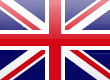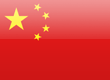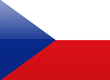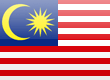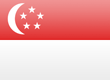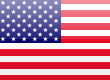Der OptiStick Smart ermöglicht die Kommunikation in Echtzeit über Bluetooth-Technologie zwischen Optidrives und einem PC mit OptiTools Studio PC-Software oder einem Smartphone mit der OptiTools Mobile App.
Optistick Smart Bedienungsanleitung
Anforderungen & Kompatibilität
Produktcode
Name
Beschreibung
Inhalt
- Optitools Mobile für iOS & Android
- Optitools Studio für Windows1
- Optitools Studio für MacOS
OPT-3-STICK-IN
Optistick Smart
Bluetooth-/NFC-fähige Smartphone-Schnittstelle
Inhalt: 1 Optistick Smart
Compatibility
- iOS & Android
- Windows-
- Mac OS-
OPT-3-WLKIT-IN
Optistick Smart USB-PC-Schnittstelle kabellos
Bluetooth-/NFC-fähige Smartphone-Schnittstelle & kabellose USB-PC-Schnittstelle
Inhalt: 1 Optistick Smart, 1 BLE-USB-Stick
Compatibility
- iOS & Android
- Windows1
- Mac OS-
OPT-3-PCKIT-IN
NFC- & BLE-Anschlusskit für den PC
Bluetooth-/NFC-fähige Smartphone-Schnittstelle, kabellose USB-PC-Schnittstelle & USB-NFC-PC-Schnittstelle
Inhalt: 1 Optistick Smart, 1 BLE-USB-Stick, 1 NFC-Lesegerät
Compatibility
- iOS & Android
- Windows1, 2
- Mac OS-
1Optistick Smart benötigt Optitools Studio Version 2.5.1.0 oder höher, BLE-Treiber für Windows 7 und frühere Versionen erforderlich. Hier herunterladen. Hier herunterladen.
2Requires NFC drivers. Hier herunterladen.