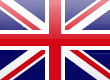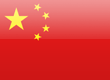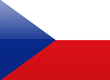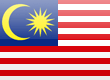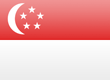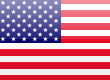El Optistick Smart facilita la comunicación en tiempo real mediante la tecnología Bluetooth entre los Optidrives y un PC con el software OptiTools Studio PC o un smartphone con la aplicación OptiTools Mobile.
Guía del usuario de Optistick Smart
Requisitos y compatibilidad
Código del producto
Nombre
Descripción
Contenido
- Optitools Mobile para iOS y Android
- Optitools Studio para Windows1
- Optitools Studio para MacOS
OPT-3-STICK-IN
Optistick Smart
Interfaz de smartphone con Bluetooth / NFC
Contenido: 1 Optistick Smart
Compatibility
- iOS & Android
- Windows-
- Mac OS-
OPT-3-WLKIT-IN
Interfaz inalámbrica para PC Optistick Smart USB
Interfaz de smartphone con Bluetooth / NFC e interfaz de PC inalámbrico USB
Contenido: 1 Optistick Smart, 1 dongle USB BLE
Compatibility
- iOS & Android
- Windows1
- Mac OS-
OPT-3-PCKIT-IN
Kit de conexión a PC NFC y BLE
Interfaz de smartphone con Bluetooth / NFC, interfaz de PC inalámbrico USB e interfaz de PC NFC USB
Contenido: 1 Optistick Smart, 1 dongle USB BLE, 1 lector NFC
Compatibility
- iOS & Android
- Windows1, 2
- Mac OS-
1Optistick Smart requiere Optitools Studio versión 2.5.1.0 o posterior Se requieren controladores BLE para Windows 7 y anteriores. Descargar aquí. Descargar aquí.
2Requires NFC drivers. Descargar aquí.